What is Queue Panel?
Yeastar P-Series Phone System provides a web-based Queue Panel that enables supervisors and agents to monitor and manage incoming customer calls in real-time. With its user-friendly interface, you can view call statistics, change agent status, and manage queue calls quickly and efficiently.
Use Cases of Queue Panel
The queue panel provides real-time display of call traffic of queue, including clear active and waiting call lists with call status. This means you can easily spot queue traffic trends at a glance and quickly identify any hidden issues or areas for optimization and coaching. Additionally, the panel offers a comprehensive view of agent status, enabling efficient resource allocation. You can also conveniently switch agent status and perform call operations such as transfer, monitoring, and parking with simple clicks, leading to a more organized call flow and elevating customer satisfaction.
How does it work?
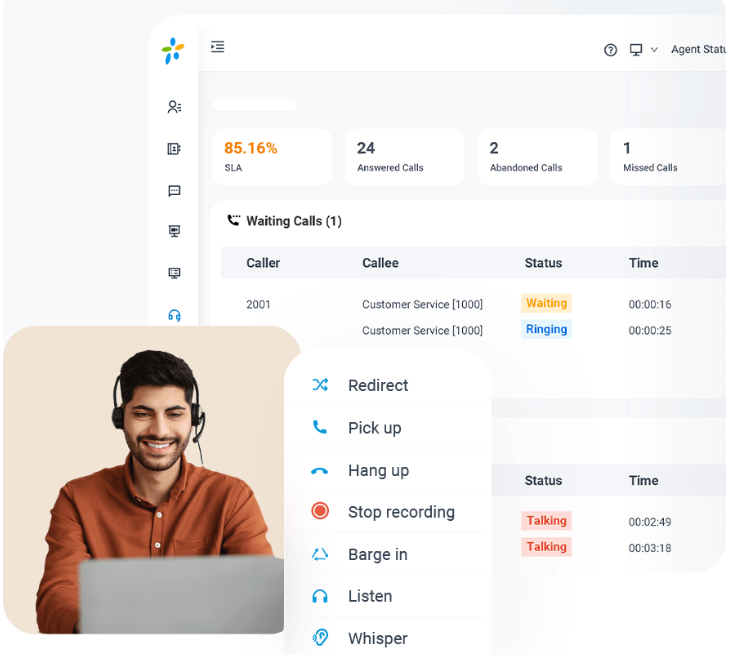
Automatic and On-demand Call Recording
Yeastar P-Series Enterprise and Ultimate Plan offers an additional service called the Call Center Console, a web-based utility integrated with Linkus Web Client.
Queue Panel is one of important components of the Call Center Console.
What You Can Do on Queue Panel
For Agents:
Track personal or aggregated queue performance in one view
Transfer calls in a drag-and-drop operation.
Park received calls or put calls on hold with a click.
Switch personal login/logout or pause/unpause status with simple clicks.
Click to show missed/abandoned call logs of the queue in a convenient pop-up, and click to call back and label the call process result directly from the pop-up.
For Queue Managers:
Track individual or aggregated queue performance in one view
Live coach agents by call monitoring (listen/whisper/barge-in)
Check agent real-time availability (busy, available, away, etc.)
Change agent status (login/logout/pause/unpause)
Switch agent’s recording status
Monitor and optimize agent staffing in real-time to maximize call center efficiency.
Role-based Feature Access Control
The specific actions you can perform depend on the permissions granted by your system administrator.
Both queue managers and agents can be assigned with the permission to manage queue calls, including tasks like call distribution management and call parking operations.
However, certain operations, such as switching agents’ or agent’s recording status, and call monitoring, are exclusively reserved for the queue manager.
Why do businesses need Queue Panel in their call center?
Improve overall call handling efficiency.
Elevate customer satisfaction and establish a positive brand image.
Smooth call distribution to share the workload.
Track your call center performance for data-driven improvements.
Ensure high SLA even during peak call times.
Yeastar Call Center Solution
In addition to the robust Queue Panel feature mentioned above, Yeastar phone system offers a built-in call center solution that simplifies the enhancement of customer experience.
With an easy-to-set IVR menu, ACD system, and intelligent queue strategies, you can route calls based on customer input, priority, time of day, and more. The solution also serve customers with Priority Queue, automatic queue callback and more to ensure an enhanced call waiting experience.
Furthurmore, as a manager, you can set SLA on the Wallboard for service quality assurance and access actionable insights from the call reports, including IVR report and comprehensive per queue/agent performance reports, to help your call center grow and improve.
Related Features

The complete communications solution
Available both in the cloud and on-premises, Yeastar P-Series Phone System unites calls, video, omnichannel messaging, integrations and more in one simple system for your seamless communications anywhere.
Get started with 30-day free trial
Create your Yeastar phone system in minutes & see what all-in-one communications can do for your business today.
X
