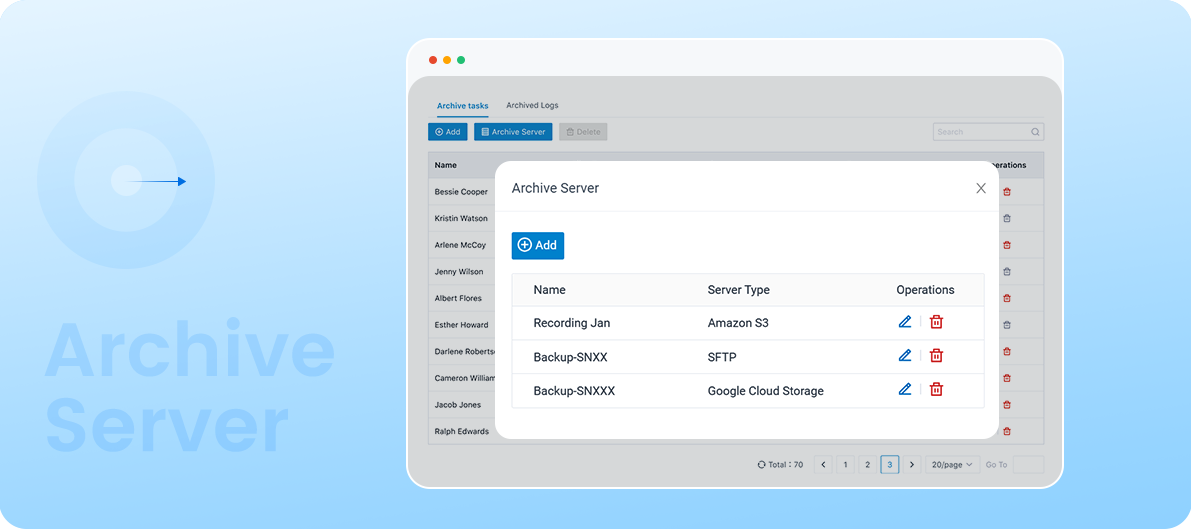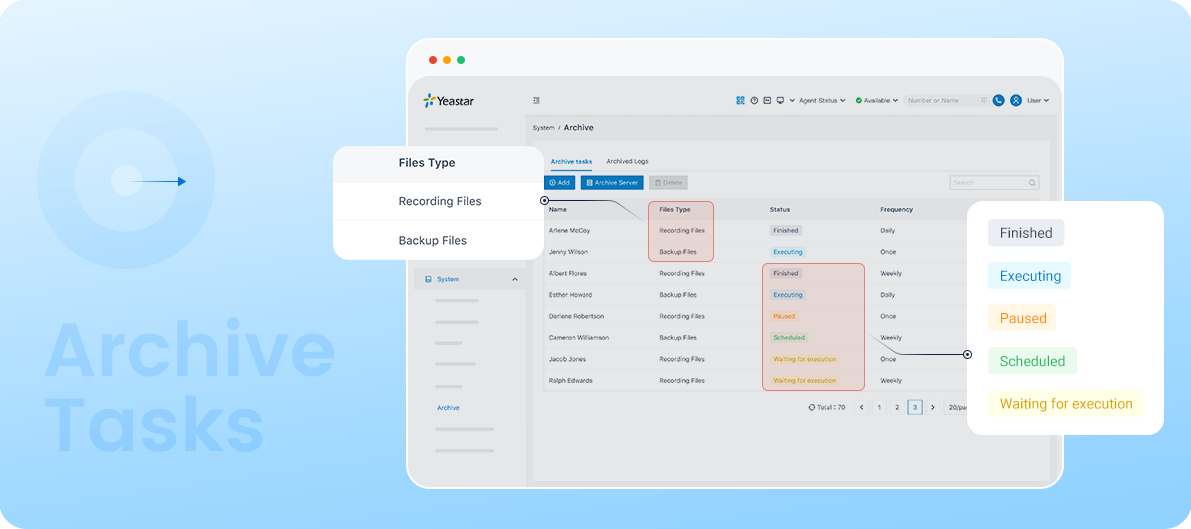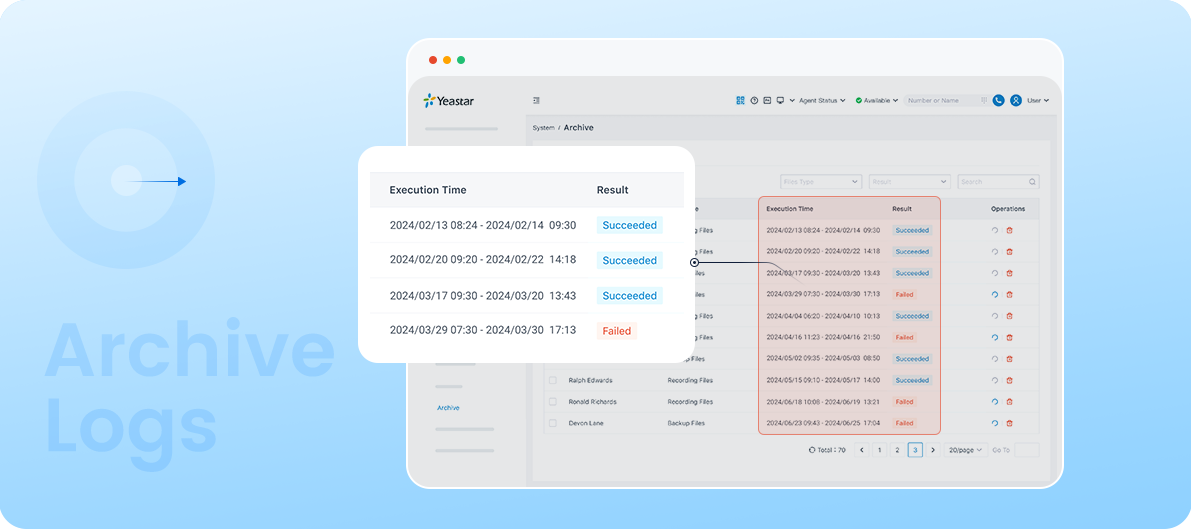Google Cloud Storage
Enables seamless, secure storage and retrieval of call recordings and system backups, enhancing data management and accessibility across distributed environments.
Category:Storage ServiceWorks with:P-Series Phone System
Overview
Installation
Google Cloud Storage is a global object storage solution for your system data. Yeastar P-Series Phone System supports archiving PBX call recordings and system backup files to Google Cloud Storage using the “Remote Archiving” feature. This frees up your PBX storage space and simplifies file management on an additional server.
Leverage the secure and scalable online storage of Google Cloud Platform. Easily manage a large number of recordings and backup files, ensuring efficient organization and quick access when needed.
Supported Remote Archiving Server: Google Cloud Storage, FTP, SFTP, Amazon S3. (Each P-Series PBX can connect to up to 10 external archive servers)
Key Features
Data synchronization. You can create multiple archive tasks and sync specific data to the Google Cloud Storage. Set up your time range and sync frequency (one-time, daily, weekly, or monthly) to achieve automatic archiving.
Easy Recording/File Management. Archived files are stored in the remote severs and named with the file type, task name, and sync date for easy identification. If the task’s data spans multiple days, subfolders for each date are added within the main folder.
Task Status Notifications & Logs. Users can receive email notifications of archiving results. With “Archive Log” function, quickly view task status and directly handle the failed tasks.
Free Up Storage Space. Based on the archive schedule to set up your system storage “Auto Cleanup”, moving local files to the remote server and reducing PBX storage usage.
Upgraded System Backups. Store system backup files to Google Cloud Storage, which can be used to restore the system to ensure business continuity.
Key Benefits
Effectively manage a large volume of recordings and system backup files.
Achieve long-term data and file retention, avoiding the drawbacks of automatic cleanup.
Free up local PBX storage space, enhancing operation and update speeds.
Reduce the need for expensive on-site storage solutions, improving cost efficiency.
Acts as an additional backup layer, improving data recovery options.
Check archiving status, filter logs, and retry failed tasks with just a few clicks.
Prerequisite
You need to prepare an eligible account that meets the following requirements on Google Cloud first.
Full access to Cloud Storage resources to archive PBX files.
An access key to authenticate requests from PBX for file archiving.
Featured In
P-Series Phone System
Easy-first communications for businesses of all sizes.
Quick Start Reference
Before you start, you need to have a Yeastar P-Series PBX (Appliance/Software Edition needs an Enterprise Plan, while the Cloud Edition needs an Ultimate Plan) and prepare an eligible account and bucket on Google Cloud.
Not having a Yeastar PBX? Apply for a 30-day free trial here.
Create a bucket on Google Cloud Storage to store your data.
Log in to the PBX Web Portal, go to System > Archive to add Google Cloud Storage as archive server.
Go to Archive Task, and follow the instructions on the page to set the name, file types, data range, and sync frequency you want.
Start enjoying!
Developed by:Yeastar
Requirements
Yeastar P-Series PBX Appliance/Software Edition : Enterprise Plan
Yeastar P-Series PBX Cloud Edition: Ultimate Plan
Firmware Version 37.15.0.x or later
Contact the Developer
Please contact the developer to get the app or for tech support
Developer Websitewww.yeastar.com
Phone Number15362541254
Support Emailtest@yeastar.com
Support Websitewww.yeastar.com