
What’s the best way to get a direct and effective picture of how you’re communicating with your customers as a call center? You might already know the answer – call reports that present comprehensive data on the call performance of agent teams. How many calls does each agent make and receive? How long do they spend on each call? What’s the number of missed calls? What is the overall performance of your teams? The list goes on.
Simply put, call center reporting sheds light on what’s happening across your call center. It provides various call operation-related data for all the agents as well as teams. With this data, team leaders can manage their agent teams in a more targeted way, make data-driven decisions on strategic planning and staff adjustment, and eventually improve team productivity.
Why Do You Need Call Center Reports?
For effective customer service evaluation and internal team management, call reports are no longer required by huge call centers only but are widely welcomed by SMEs who also provide call services. Taking full advantage of call center reports allows you to have a clearer understanding of how the agents are doing, to achieve effective team management, and to provide more professional customer services.
Know How Your Team Members Are Performing
Without call reports, call center managers often find it difficult to evaluate the performance and productivity of agents. But once reliable, comprehensive, and visual data is presented, they will be able to easily understand how the agents are performing – the number of calls each agent makes and receives, how long they are talking or leave potential customers waiting, whether there are any missed calls, etc. All the information can be useful measurements for team leaders to evaluate agents’ performance.
Manage Your Team Effectively
In addition to knowing your agents, having an overview of the team performance as a whole is critical to the ultimate business effectiveness. It is undoubtedly helpful if you can always grasp the overall situation of your agent team. By tracking and analyzing the data in call reports, managers can set more targeted performance goals, evaluate individual performance, make staffing adjustments, and help maximize the entire team’s productivity.
Provide Guaranteed Call Center Services
Businesses all hope to provide timely and professional customer services. However, the fact is that some of them inevitably leave inbound callers waiting too long or even miss calls due to staff shortage or just because they are in peak season. That’s when call center reports play a role, by providing enough information so that businesses can set appropriate goals and make a consistent strategy to optimize their services.
Call Reporting Challenges SME Are Facing
In reality, small-to-middle sized call centers still find it hard to have professional call reports that are data-rich and easy to use. The following are some of the challenges faced by SMEs.
The hassle of integrating third-party reporting platforms: Businesses must integrate a third-party call reporting platform with their phone systems to get enough data. If the existing phone system is not compatible with the third-party platform, it causes trouble for SMEs.
Insufficient data dimension: Some call reporting tools for SMEs cannot provide rich calling data to give enough information, such as queue performance, ringing group statistics, customer satisfaction reports, etc.
Lack of visualized presentation: Users can only see tedious numbers instead of visualized charts or forms to show agent and queue performance.
The Must-have Data & Features
Now you may ask, since call reports are so important to businesses that provide call services, what kinds of data should be tracked and analyzed the most? And what features are needed when providing easy-to-understand call reports? Consider the following four aspects.
Data Based on Agents Activity
Call reports based on agent activity helps you learn more details of what your agents are doing at work. For example, from the login report, you can see the log-in and log-out times for each agent in a specific period. The same goes for the pause report, where you can see the pause and unpause time of the individual agent. From the agent missed call report, you can know how many inbound calls were missed, the caller’s number, how long the caller had waited, agent status, and the number of caller polling attempts. In addition, data based on agency activity can also enhance the agent experience. Agents who have access to the call reports can clearly see their current and historical performance, which helps them feel more engaged and make flexible self-adjustment.
Data Based on Queue Performance
Call data based on the queue performance is also indispensable. For example, team leaders can look at call reports to see the average time length of keeping customers await or talking over a selected period; they can know queue performance including total number of calls, average and maximum waiting time, connect and miss rates, SLAs and so on to assess team productivity. This kind of information also helps managers spot issues in a timely manner. Whenever they find abnormal behavior of certain agents like taking too long to process calls, they can get to the root of what is going on. Early detection can help agents who might be in trouble and prevent small problems from becoming intractable ones in the future.
Visualized Data in Real-Time
Imagine how headache-inducing it’ll be to have the most comprehensive call data at hand but it’s presented as a black and white report full of text and numbers. That’s why a professional and user-friendly call report must be easy-to-understand in visual by using graphs and charts. A pie chart of extension calling statistics, or a line graph of the agent call summary, are both friendly ways to present emotionless real-time data.
Easy to Download and Schedule
To view the call center reports in real-time is far from sufficient if the team leader wants to save them locally. Therefore, the ability to customize and download call reports of a certain type is important. Of course, managers may also need the reports to be run periodically in the future, by week or month, which means that call reports could also be custom scheduled and sent to designated users.
Best Practices of Planning Call Center Reports
Here’s the advice for making your call center reports even more valuable.
Customize your reports: Try to create call reports where you can see historical data. Choose the type of report and which queue you’d like to check, select the time, and send it to yourself. You can also customize how often that call report is sent, once, weekly or monthly, and the report will automatically be sent to you at the set frequency without having to re-login to get the data every time you need it.
Focus on the most important data: With call center reports, there is so much data that you can measure and track. Analyzing each piece of data will definitely take a lot of time, so you need to know which ones are the most essential, not just how to present them.
Setup flexible user permission: There’s no denying the fact that team leaders always have access to the data, but it’s worth noted that employees also need to be shared from time to time. That’s the reason why it is necessary to flexibly set permissions for different roles so that both agents and team leaders can better achieve their predefined goals.
Yeastar Call Center Reports Solution
With Yeastar’s Call Center Reports, accessing all the mentioned data and features is simple. We offer 8 advanced call reports to help you quickly identify issues and opportunities in your call center. Customize your analysis by selecting specific timeframes, agents, or queues. Share real-time or historical reports with your team in graphical, downloadable formats, and schedule periodic reports for future use.
Have a glance at what you can do with Yeastar Call Center Reporting Solution:
- Save time with rich predefined reports: Agent Call Summary, Queue Performance, Satisfaction Survey, Agent Missed Call Activity, and 4 more.
- Run targeted analysis of your data based on custom timeframe, agent and queue selection.
- Share the real-time or historical reports in graphical, downloadable formats.
- Schedule reports to be run periodically in the future.
Track Keypress Events with the IVR Report
The IVR report offers a quick overview of keypress events and detailed insights into associated IVR calls. This makes it easy to analyze user interactions and implement improvements.

Quick Overview of Agent & Queue Performance
The Agent/Queue Performance report allows you to swiftly assess the performance of individual agents and call queues, providing detailed insights into their calls. To evaluate the performance of a specific agent or queue, simply click on the detail icon for a comprehensive overview, including time, status, ring duration, and reasons.
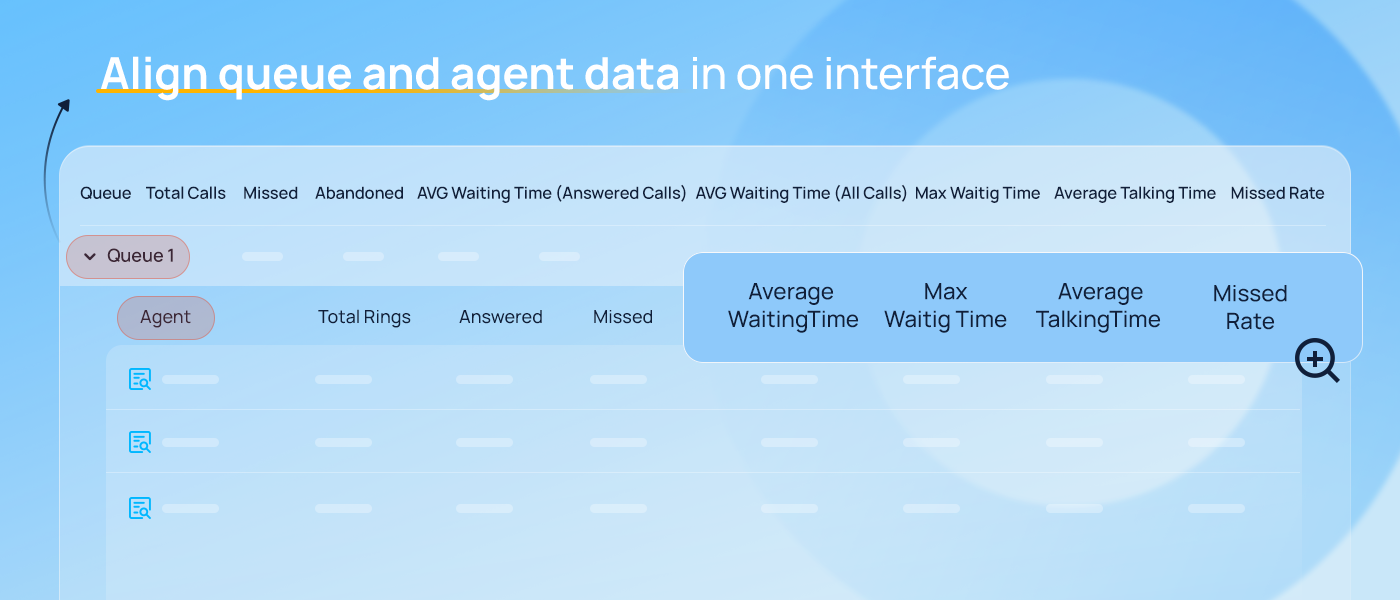
Gain Insights into Your PBX Call Trend
Yeastar’s PBX Call Activity report provides detailed insights into the hourly, daily, and monthly breakdown of internal and external calls. This enables you to observe call traffic trends directly in the web portal and compare PBX call activity over time, facilitating data-driven decisions.
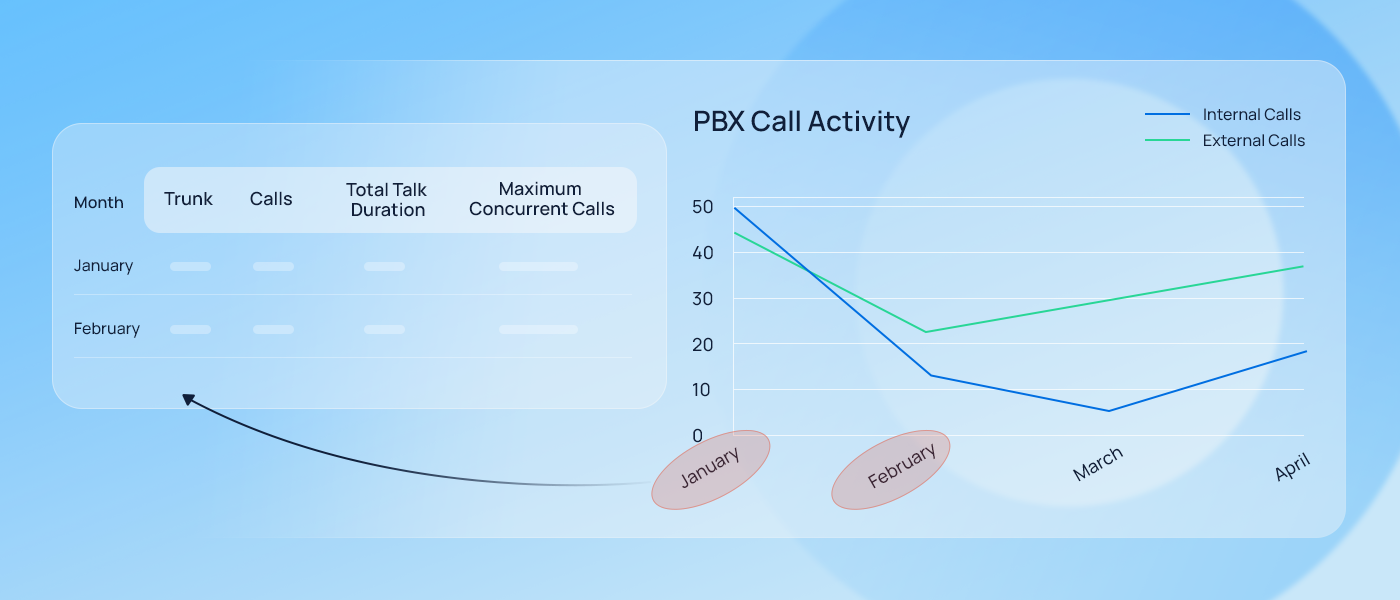
Besides the customizable call reports, Yeastar P-Series Phone System provides an economical Call Center solution that includes all the essential features – ACD queuing and distribution, IVR, Queue Panel, call recording &monitoring, real-time wallboards, reports, and more – to help businesses of all sizes empower their agents and impress their customers.
Learn more about the call center solution here.

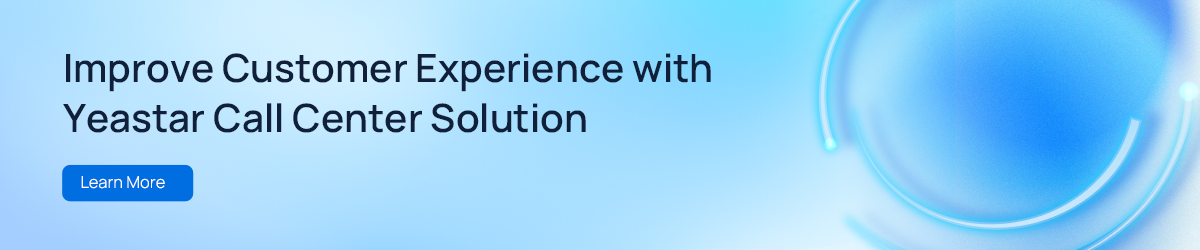
To be partner to improve my business to start up in good way