
What is Auto Attendant in VoIP?
Auto-Attendant (or automated attendant, automatic phone menus, or virtual receptionist)is an automated answering service used with a business phone system that routes incoming calls to the right person or department. It works almost like an Interactive Voice Response (IVR) system and is primarily based on keypad input.
Yeastar PBX’s auto attendant can be multi-level with flexible submenus options. Just customize your welcoming voice and direct callers to the appropriate department, extension, voicemail box, etc. – without needing a live operator and even outside of business hours.
How An Auto Attendant Phone System Works
Here’s how an automated receptionist (or virtual receptionist) operates:
Callers receive a welcoming pre-recorded message and are presented with a range of menu options. By using their phone keypad, they can select the desired department or extension. The system then directs the call accordingly, offering hold music or messages if required. In case the recipient is unavailable, voicemail or alternative actions can be provided. The menu options can be repeated as necessary.
Voicemail
Specific Extensions
External Numbers
Call Queues
Department
Other Human Operators
Additionally, you have the option to create a customized IVR system for handling calls outside normal business hours. This can involve providing alternative contact information or transferring calls to an after-hours support team or voicemail.
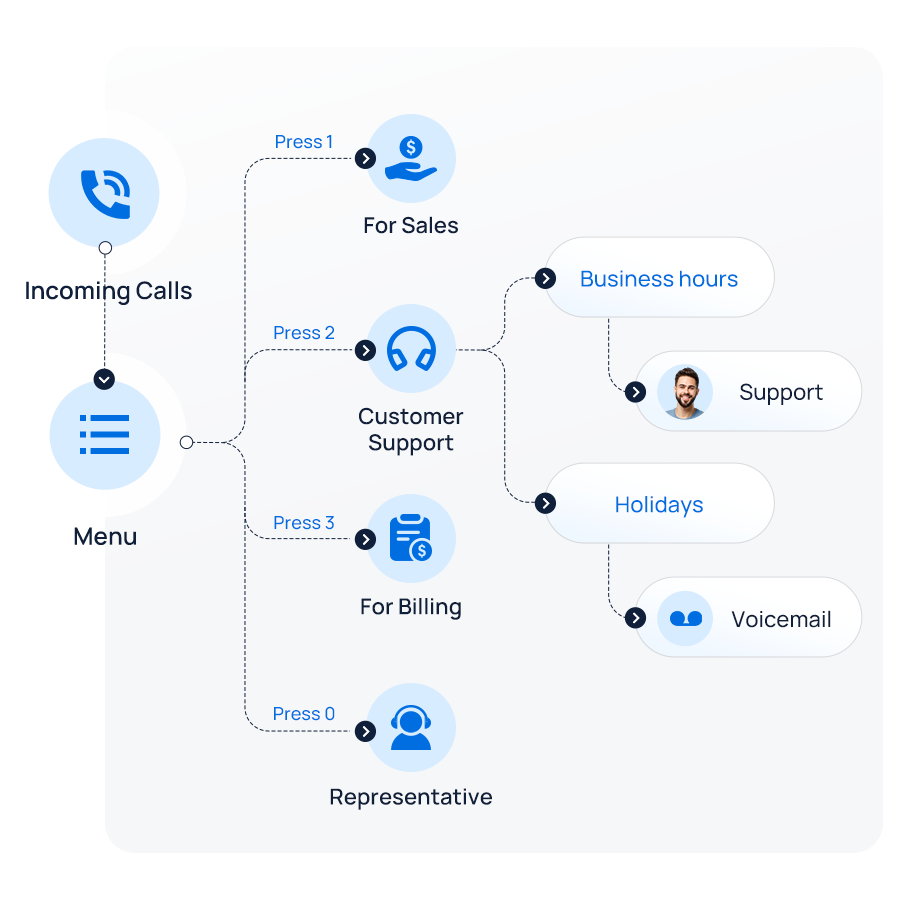
Benefits & Use Cases of
Auto Attendant
01
Yeastar Auto-Attendant is Exactly What You Are Looking for
When selecting an auto-attendant platform, the Yeastar automated attendant system stands out as an ideal choice. It optimizes call flow and delivers an exceptional customer experience.

How to configure Auto Attendant in
Yeastar Phone System
Creating an auto attendant with Yeastar Phone Systems is easy and you won’t pay extra for this feature. They are built-in the phone system, whether you are choosing the on-premises, cloud, or software solution with Yeastar! Check out the video and links below for a step-by-step guide:


Auto Attendant FAQs:
Is auto attendant included in my Yeastar business phone system?
Yes. Like most of business telephony features, it’s included in all Yeastar PBX series at no additional costs.
What is the difference between auto attendant and IVR?
These two features can be considered the same from a larger scope. They both allow you to interact through a “call flow tree”, without needing a phone operator or human to intervene, and they guide you to the right destination by series of scripted prompts. For example, when you call a business, you often hear voice menu options like “Press 1 for sales assistance”, “dial 2 for technical support” and so on.
The auto attendant and IVR feature in a business phone system can come into play whenever you need to improve call management efficiency, reduce caller wait time, or require call transferring to voicemail or redirect incoming calls to a different phone number, etc.
What voice prompt/greeting options are available in auto attendant?
With Yeastar PBX system, you can set different greeting/guidance prompt for different auto attendants/IVRs. You will be able to upload scripted prompts from professional voice talent or record and use your own voice for your company greeting.
What routing destination options are available in auto attendant?
With Yeastar PBX system, you will be able to select the below options as your key press event destination in an auto attendant or IVR:
-
Specific Extension/Queue/Ring Group – ideal when you need a live receptionist to intervene for deeper caller inquiry.
-
Extension Voicemail – route callers directly to the voicemail box of a specific user.
-
Group Voicemail – send callers to a voicemail box shared by a specific group of users. This is useful in the service center scenarios and when you have a group that shares the same service goal.
-
IVR – useful when you need to create a multi-level auto attendant structure to simplify phone routing management for multiple locations, etc.
-
Dial by Name – allow callers to reach the appropriate destination or specific extension easier by dialing the first three letters of the name, when they know who they want to call.
-
External Number – auto forward the caller to an external number for 24/7 services like doctor answering, emergency IT support, etc.
-
Play prompt and exist – useful when you have a unified message to deliver.
-
Hang Up
Related Yeastar Business Phone System & VoIP Features
You might also interest in these features
X
X
