What are Function Keys?
Function keys, also known as programmable or feature keys, are customizable buttons on the Yeastar phone system that offer quick access to frequently used functions. These keys can be set up to perform various tasks, enhancing the phone system’s efficiency and usability.
Function Keys Supported on Yeastar Linkus
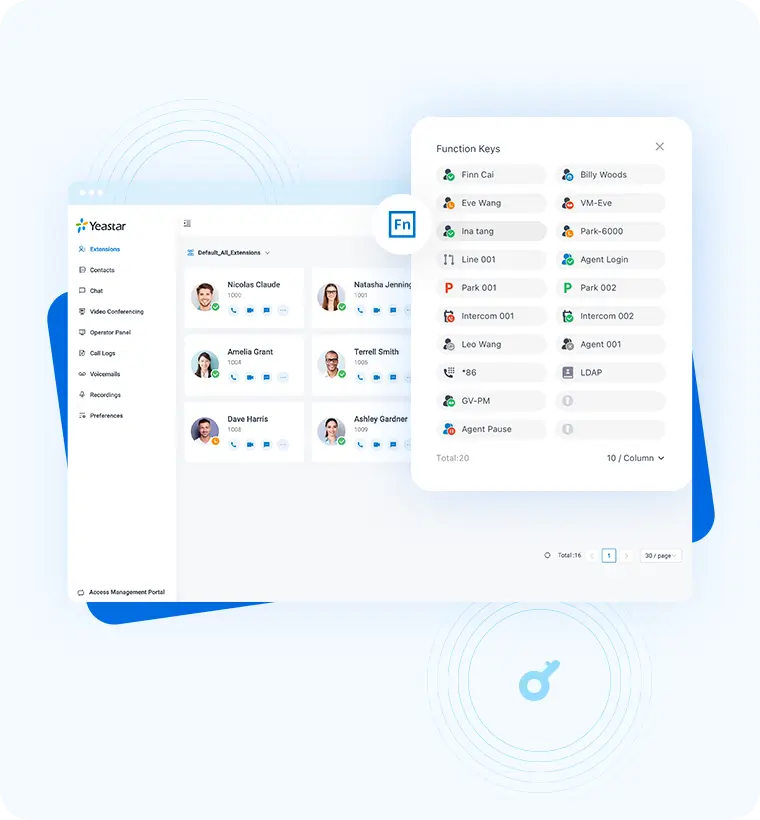
You can configure up to 120 keys on Linkus Web Client, Linkus Desktop Client, and Yeastar Linkus for Chrome extension, enabling one-click access to frequently used functions and enhancing work efficiency.
There are 12 types of keys to choose from:
BLF (Busy Lamp Field): Instantly see if an extension is busy, speed dial it, pick up calls ringing on it, or transfer calls to it.
Speed Dial: Quickly call your most frequently dialed numbers or extensions with a single click.
Check Voicemail: Easily check and listen to voice messages for yourself or other extensions.
Check Group Voicemail: Access and listen to shared group voicemail messages.
Park & Retrieve: Monitor the status of a specific parking number, park an incoming call, or retrieve a parked call.
Intercom: Make an intercom call for announcements.
DTMF: Send DTMF signals directly without manually entering the numbers each time.
Agent Login/Logout: Log in to or out of a specific queue.
Agent Pause/Unpause: Pause or unpause receiving calls from a specific queue and monitor the pause status of an agent.
And more.
These function keys streamline your workflow by providing quick access to essential features.
Function Keys Supported on IP Phones
You can also provision function keys for IP phones that support Auto Provisioning.
In addition to the function keys mentioned earlier that you can assign to an extension user, you can also configure the following key types for your IP phones:
LDAP Directory: Quickly access the LDAP phonebook to query contact information directly on the IP phone.
Call Forwarding: Enable or disable call forwarding on the IP phone with ease.
Line Keys: Configure line keys for the IP phone.
For IP phones, the number of programmable feature keys depends on the number of line keys your phone supports. If the number of keys you assign exceeds the programmable keys available on your phone, the extra keys will not be functional.
Common FAQs
Related Features & Solutions

The complete communications solution
Available both in the cloud and on-premises, Yeastar P-Series Phone System unites calls, video, omnichannel messaging, integrations and more in one simple system for your seamless communications anywhere.
Get started with 30-day free trial
Create your Yeastar phone system in minutes & see what all-in-one communications can do for your business today.
X
