What is Message Queue?
Yeastar P-Series Phone System provides Omnichannel Messaging that allows you to receive, send, and manage your business WhatsApp and SMS messages within a unified interface. Message Queue functionality plays a crucial role in organizing and distributing these messages among agent groups.
With the Message Queue feature, your business WhatsApp or SMS messages can be automatically routed to a queue of agents based on preset routing rules. This way, you can effectively share the workload across the team and ensure timely responses for enhanced customer satisfaction.
How does it work?
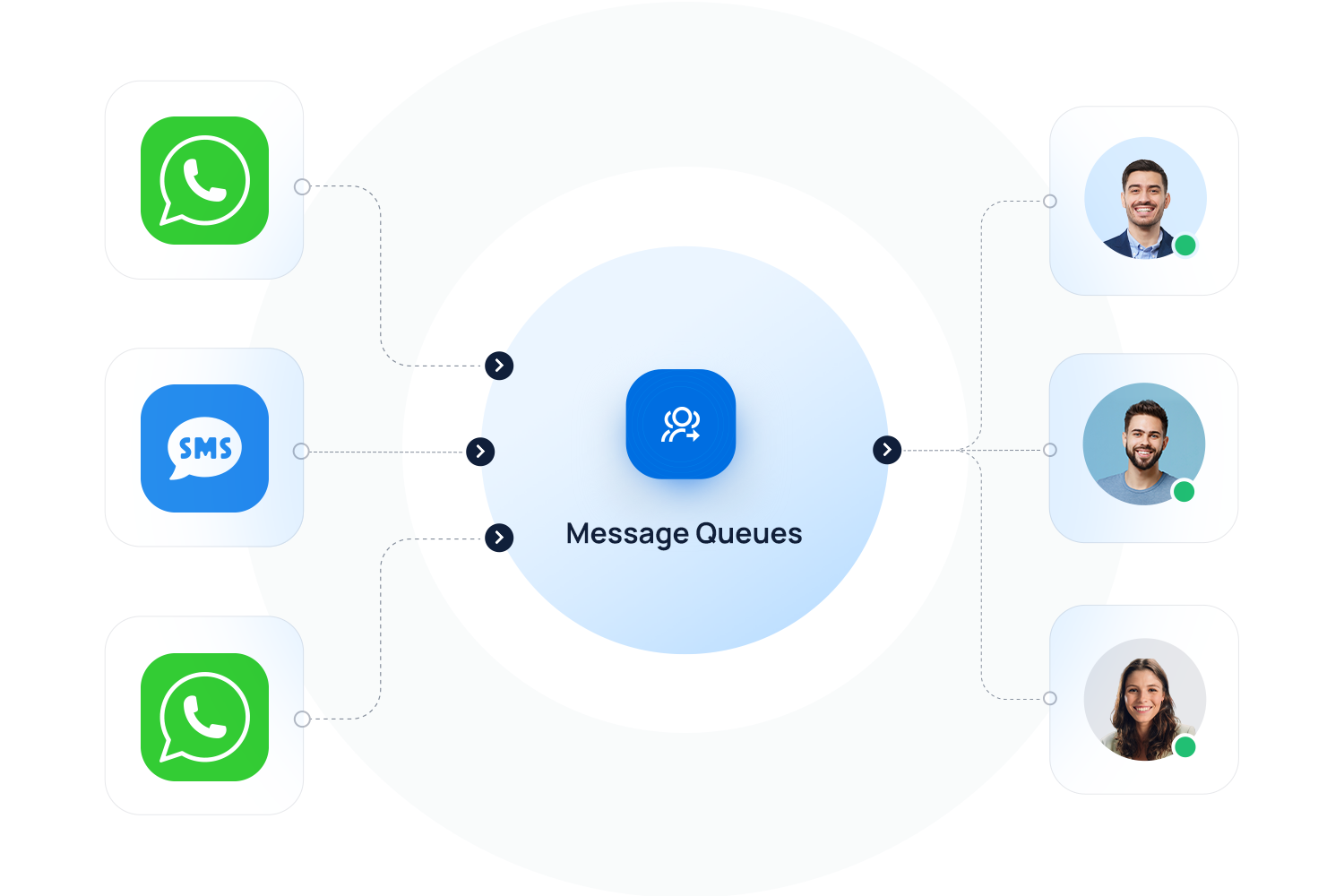
Auto Team Assignment
Automatically route customer messages to a team of agents. You can create one dedicated queue for all your messaging channels, or designate separate message queue for different channels and purposes, ensuring that every customer inquiry is routed to rights agents and handled effectively.
Collaborative Workload Sharing
Upon receiving a new message notification, all agents in the queue can check the incoming messages and review the sender information such as the “From” phone number, queue name, and contact information. With these basic info, agents can determine the urgency and importance of message and decide whether to pick up and handle the message. The “available and best-fit agent served first” model reduce the message response time and allows agents to collaborate and share the workload within assigned queues.
One-click Chat Transfer
When it’s necessary, agent can easily click to transfer/escalate an ongoing chat (with all chat history included) to other agent or message queue to fine tune the message routing flow, ensuring faster resolution of customer inquiries.
Key Benefits
Streamline message handling & reduce the risk of oversight or miscommunication.
Optimize agent resource allocation
Share the workload across teams to reduce customer service response time.
Message Detail Records
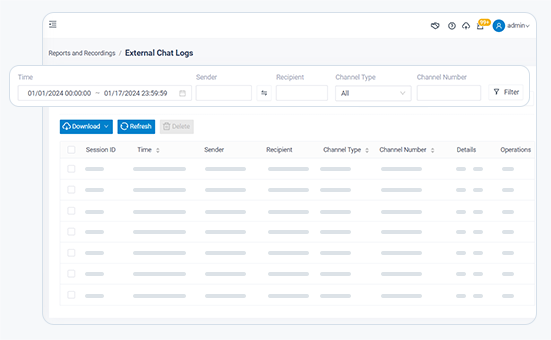
Besides easy message routing, Yeastar also offer comprehensive External Chat Logs. With intuitive chat logs panel, managers and agents with permission can:
Quickly filter chat logs with a particular user or number to review customer interactions and agent performance. The filter options include timeframe, sender number (customer’s phone number), agent ID (extension number), message channel number, session ID, etc. to meet your unique analysis need.
Keep track of message processing details with clear timeline. With the data, you can get value insights on average time spent for each session and how a session is routed between agents to optimize agent resources and message routing flows.
Download chat logs for backup, archival, and analysis.
Common FAQs
Related Features

Complete Communications Solution
Available both in the cloud and on-premises, Yeastar P-Series Phone System unites calls, video, omnichannel messaging, integrations and more in one simple system for your seamless communications anywhere.
Get started with 30-day free trial
Create your Yeastar phone system in minutes & see what all-in-one communications can do for your business today.
X
