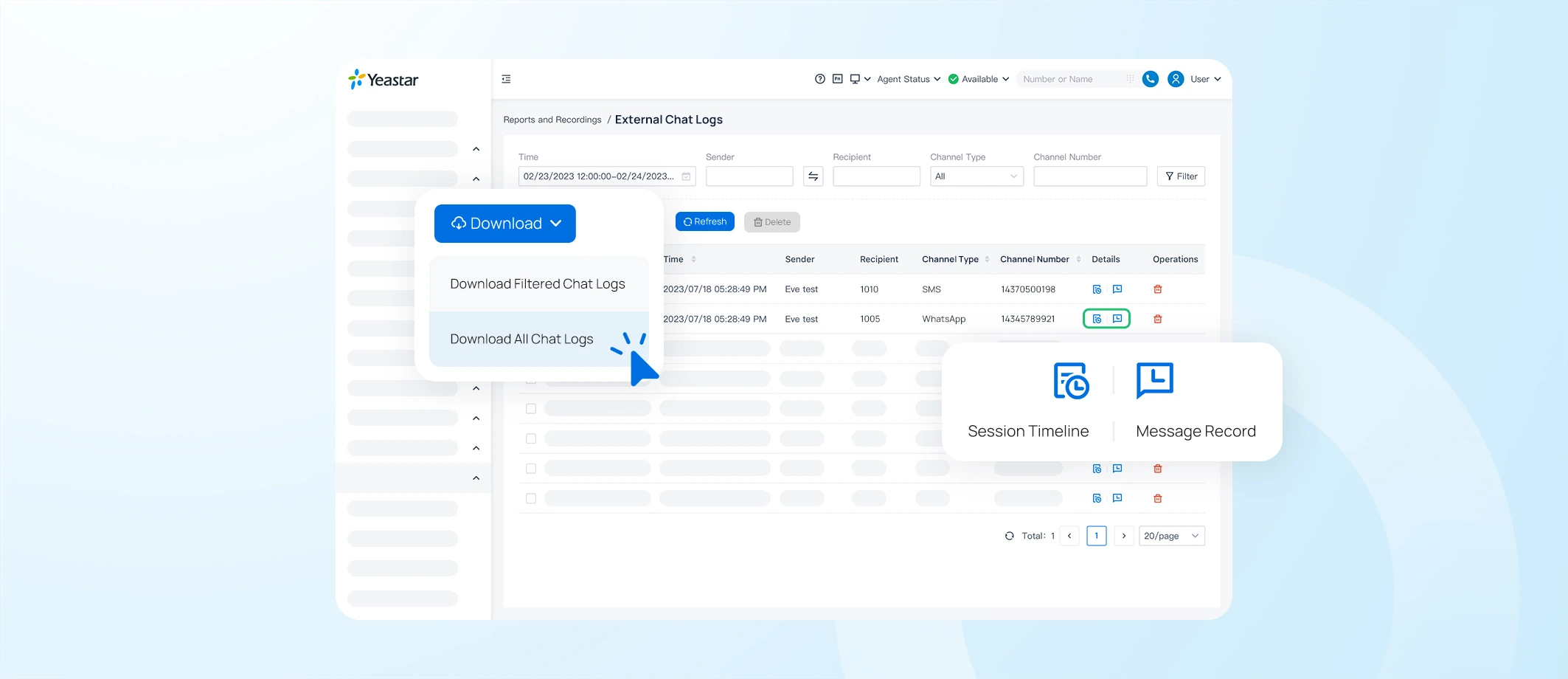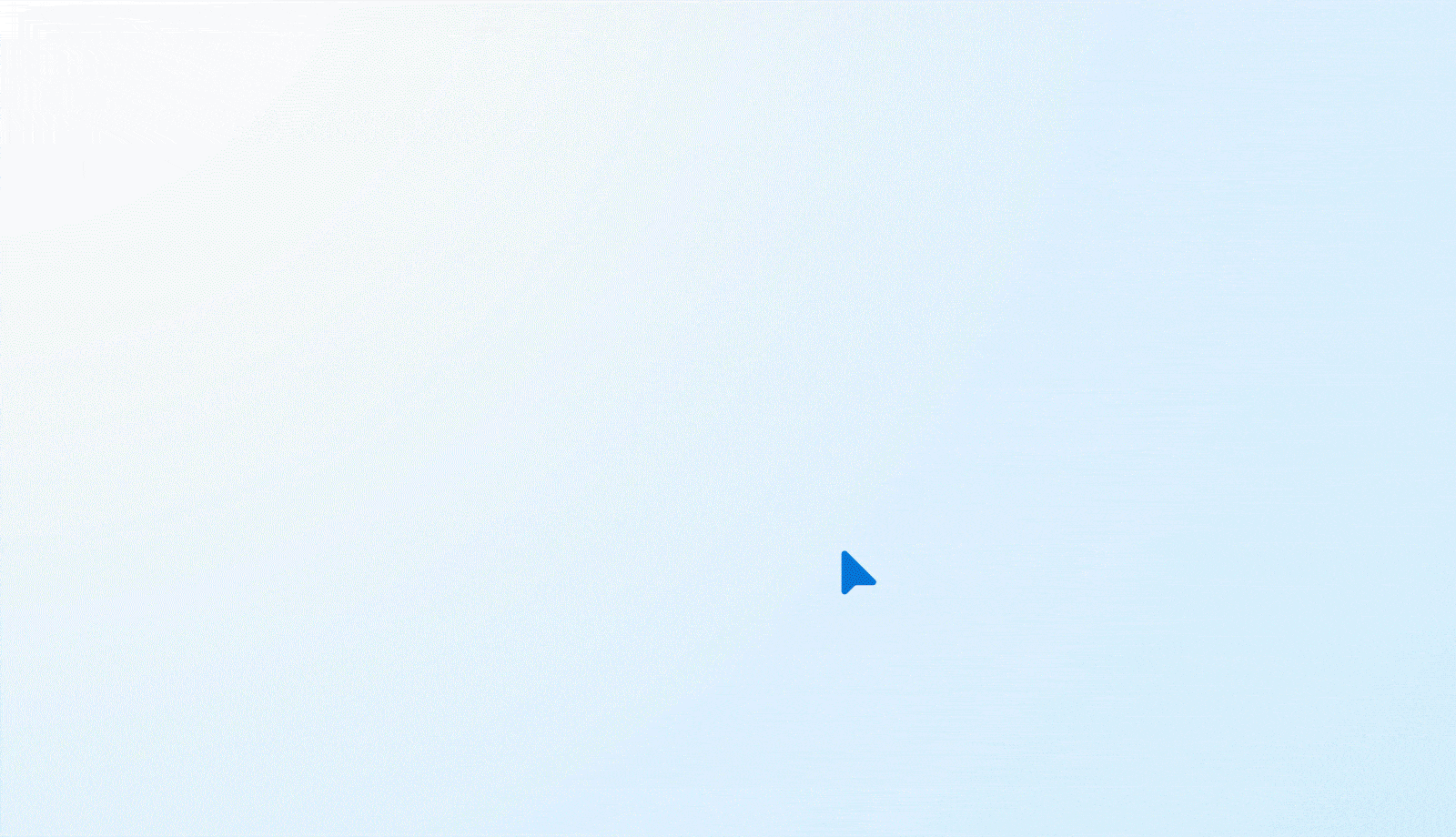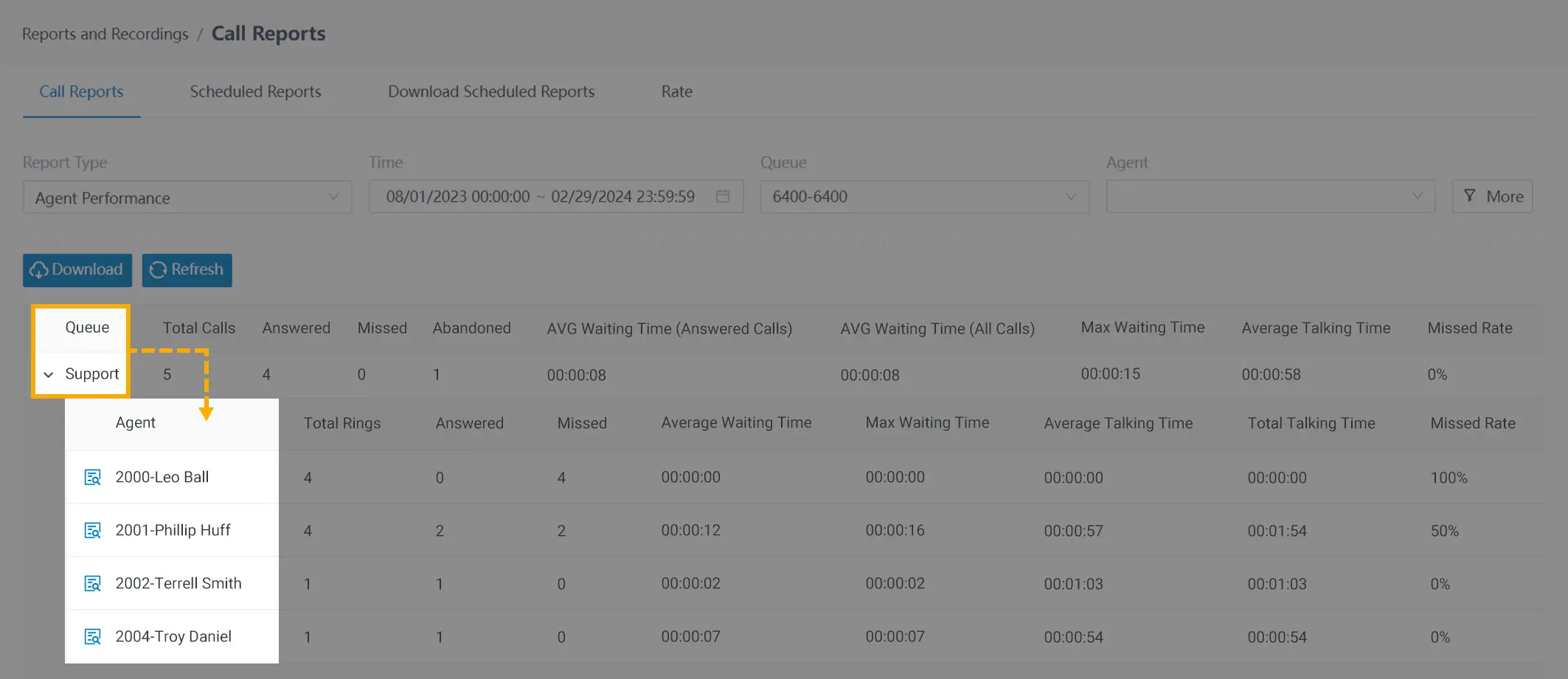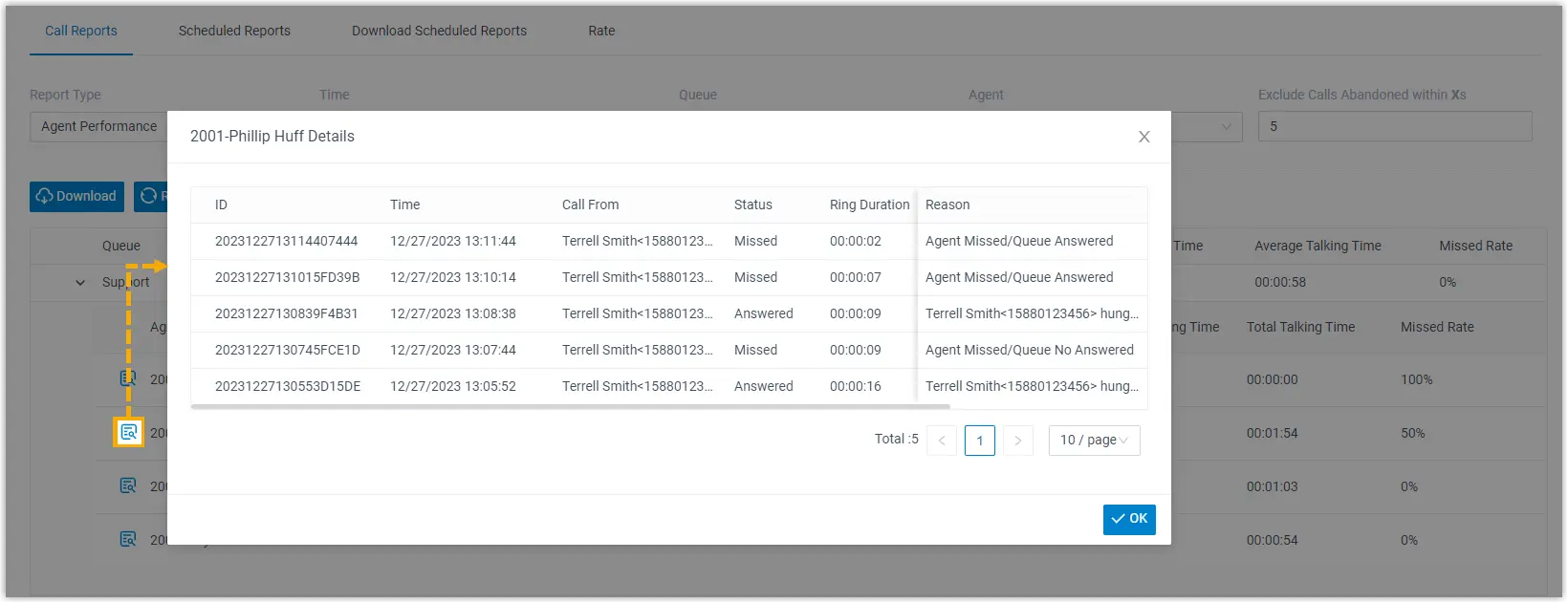P-Series Update (January 2024): Message Queue, Priority Queue, External Chat Logs, Missed Call Disposition, Busy Camp-on, and More
4.8 min read
With the new year upon us, we’re back with a fresh lineup of features for the P-Series Phone System to make communication and collaboration simpler and more productive for you. This update also brings enrichment to our contact center solution, helping you streamline the efficiency of delivering omnichannel customer service.
- For Omnichannel Messaging: Message Queue and External Chat Logs
- For Call Center: Priority Queue, Missed Call Disposition, and Enhanced Call Reports & CDR
- Other New Features: Voicemail Announcement, Busy Camp-on, Download Call Recordings to FTP, and Door Phone Preview for Linkus Android Clients
You can check this video for a quick roundup or continue reading for a detailed introduction. Let’s now dive in!
Catch our Live Stream for a Deep Dive
Watch the live stream recording to get all the details about this new update!
Message Queue
Now you can create message queues to handle WhatsApp or SMS customer interactions more promptly. When a new message comes in, it will be automatically routed to the dedicated queue of agents. All agents within the queue can view and pick up the session, sharing the workload to achieve faster issue resolution.
Message Queue plays a crucial role in contact center operations. Contact center managers can leverage it to improve customer service efficiency and reduce the average handle time of each inquiry. You can choose to create one flow for all channels or separate ones for each. As we continue to expand our digital channel options going forward, this will surely help simplify queue management as well.
External Chat Logs
As the name implies, this feature allows you to access the external chat logs in the Management Portal. Key information like sender, recipient, channel type, message content, etc. will give you a comprehensive overview. You also have the ability to filter, download, and delete the logs for greater control.
For an in-depth look at each session, you can check out the session timeline, which provides a chronological view to help you understand the complete history. For example, you can see which extension created, picked up, transferred, or closed a session.
Benefits of the feature:
- Provide a holistic overview of all external messaging activity
- Improve visibility for each outgoing message session
- Easier to review the timeline and assess the service quality
Priority Queue
We’ve listened to your requests, and now one of the most sought-after features is finally here!
Unlike traditional queues that follow a “first in, first served” approach, priority queues handle calls based on their assigned priorities. Calls that have a higher priority can bypass those that have a lower priority in the queue to receive faster service. With Yeastar, you’ll have the power to set up call priority using two key parameters: Weight and Acceleration.
- Weight: Used to set the initial weight of a call as it enters the queue
- Acceleration: Used to increase the priority of a call the longer it waits in the queue
By leveraging Priority Queue, you can
- Ensure prompt handling of VIP clients and other urgent calls, even during peak hours
- Enhance customer satisfaction by prioritizing calls based on the wait time in the queue
- Streamline agent allocation and increase customer service efficiency
To learn how to set up a Priority Queue, please visit HERE.
Queue Call Logs & Missed Call Disposition
We have introduced a new feature in the User Portal that allows queue members to conveniently view queue call logs and manage missed calls.
In the new, separate “Queue Call Logs” tab, queue members can filter missed calls and initiate callbacks with one click. They can also use the drop-down menu to label the status of each missed call as “Dealing,” “Dealt,” or “Not Dealt”, and this action will be logged with the timestamp and the person who marked it, which provides enhanced visibility for other queue members to stay aligned and effectively track follow-ups.
As for queue managers, you’ll have the flexibility to determine whether all members or specific members should have access to view queue call logs. You can also define the view range such as “All Calls” or “Missed Calls” only.
Please note that this feature is supported on Linkus Web and Desktop Client. Learn more information about this new feature at HERE.
Enhanced Call Reports & CDR
We have included more performance metrics in the “Call Reports” module and the feature of “Scheduled CDR Downloads” in the “CDR” module. Additionally, you can enjoy a more intuitive analysis experience and an increased level of data granularity with the reporting capabilities in the P-Series Phone System.
Let’s take Agent Performance report as an example. Now, when you open this report, you’ll first see an overview of the queue, and then a detailed breakdown of agents in the queue.
And here comes the best part, if you want to evaluate the performance of a specific agent, simply click on the icon to get a comprehensive overview including time, status, ring duration, and reasons.
List of Optimized Reports:
- IVR Report (NEW)
- Agent Performance
- Agent Call Summary
- Agent Missed Call
- Agent Pause Activity
- Queue Performance
- Queue Performance Activity
- Queue AVG Waiting & Talking Time
- PBX Call Activity (Used to be “Trunk Activity”)
To learn more about the optimization of reporting features, please check the Release Notes.
Voicemail Announcement
The Voicemail Announcement feature allows you to configure up to five external numbers for immediate call notifications when new voicemails are received in the group voicemail inbox. The system will sequentially dial the pre-set numbers, and you can listen to the message and choose whether to initiate a direct callback. This feature is especially beneficial if you require on-call agents for emergency after-hours services, ensuring urgent issues are promptly addressed.
Busy Camp-on
Imagine this scenario: you want to call a coworker, but their line is busy. Instead of hanging up and spending time repeatedly dialing, Busy Camp-on comes to the rescue. Simply dial the feature code that you have pre-configured in the system, and it will automatically redial for you until your coworker answers; then the system will call you back to establish the communication. Time-saving and effortless!
Back Up Call Recordings to FTP
Now you can back up call recordings directly to FTP. Schedule a task and the file will be automatically downloaded to the designated path that you set up. Both FTP and FTPES protocols are supported for this feature.
Door Phone Video Preview for Linkus Android Clients
Alongside iOS support, this update introduces Door Phone Video Preview or Linkus Android Clients. Extension users who have registered their extensions on the indoor station can preview the visitor’s video on Linkus Android Client when an incoming call from the door station is ringing.
Please refer to the release note for the full details: Cloud Edition | Appliance Edition | Software Edition
Excited to explore these new features? Navigate to your P-Series Management Portal and check for the latest firmware version and upgrade! If you are new to our P-Series Phone System, feel free to sign up for a free trial to experience all these and more!
Stay informed on the latest P-Series updates:
- July 2nd, 2024: Remote Archiving, Destination-specific MoH, and More
- April 2024: Skill-based Routing, Advanced IVR, and More