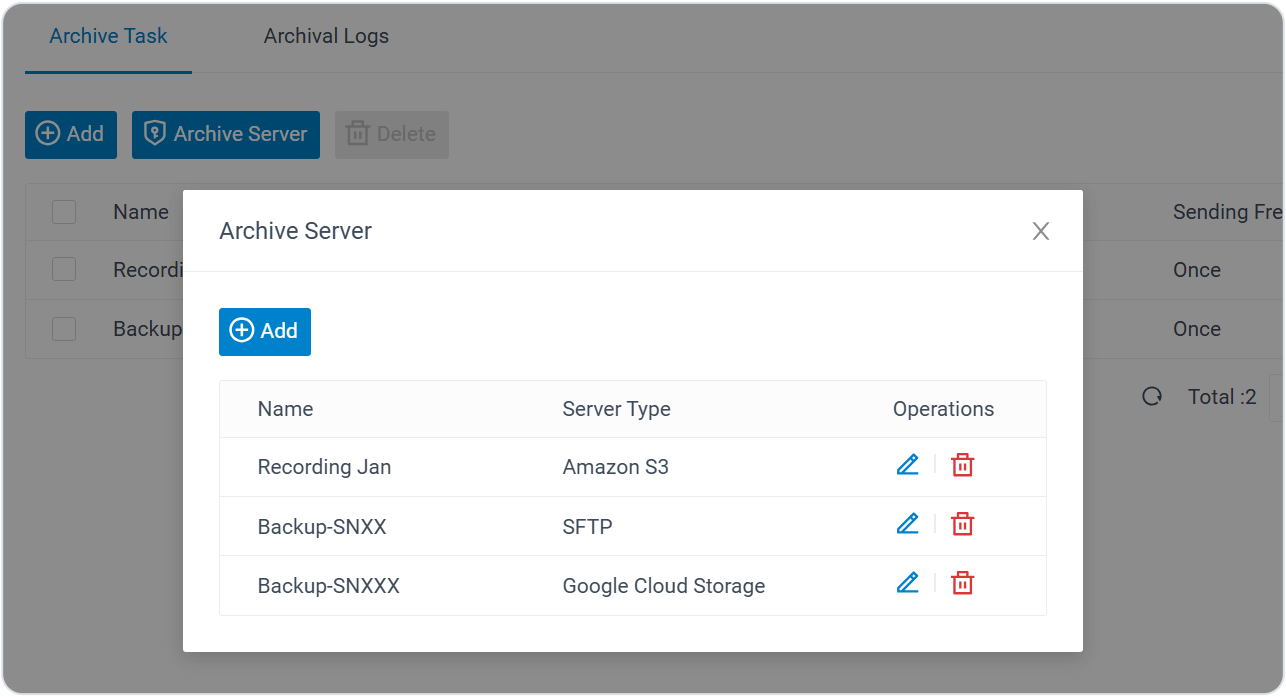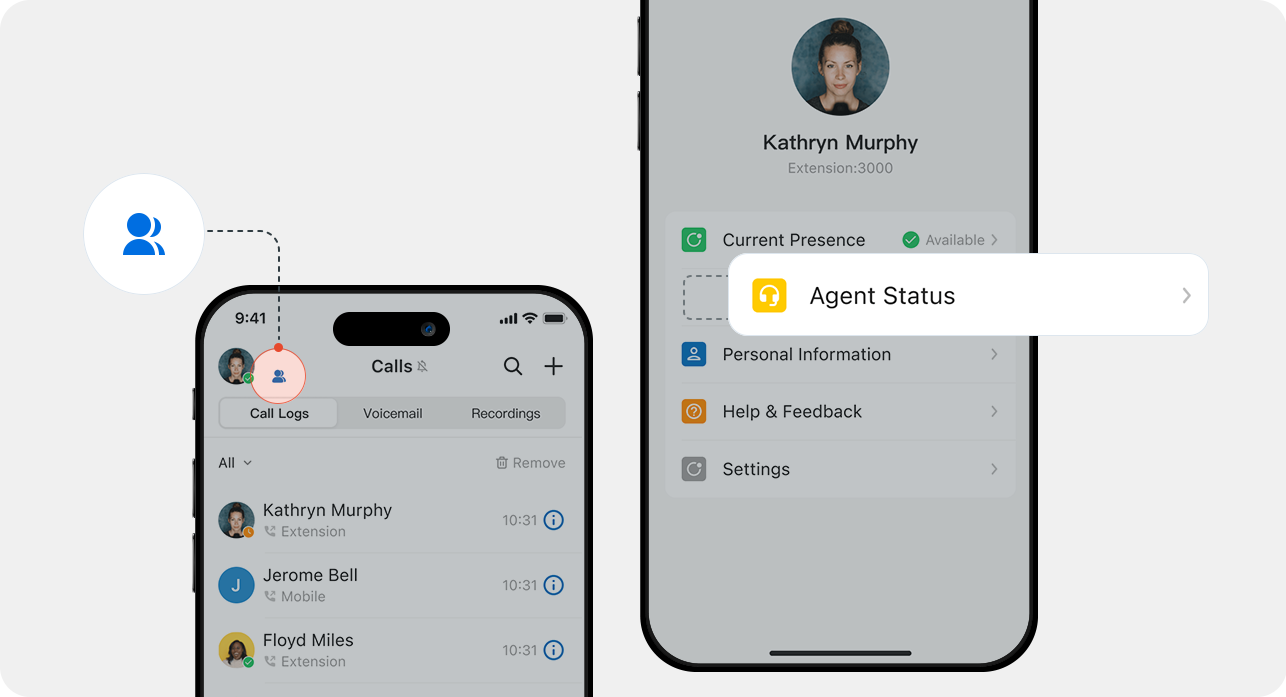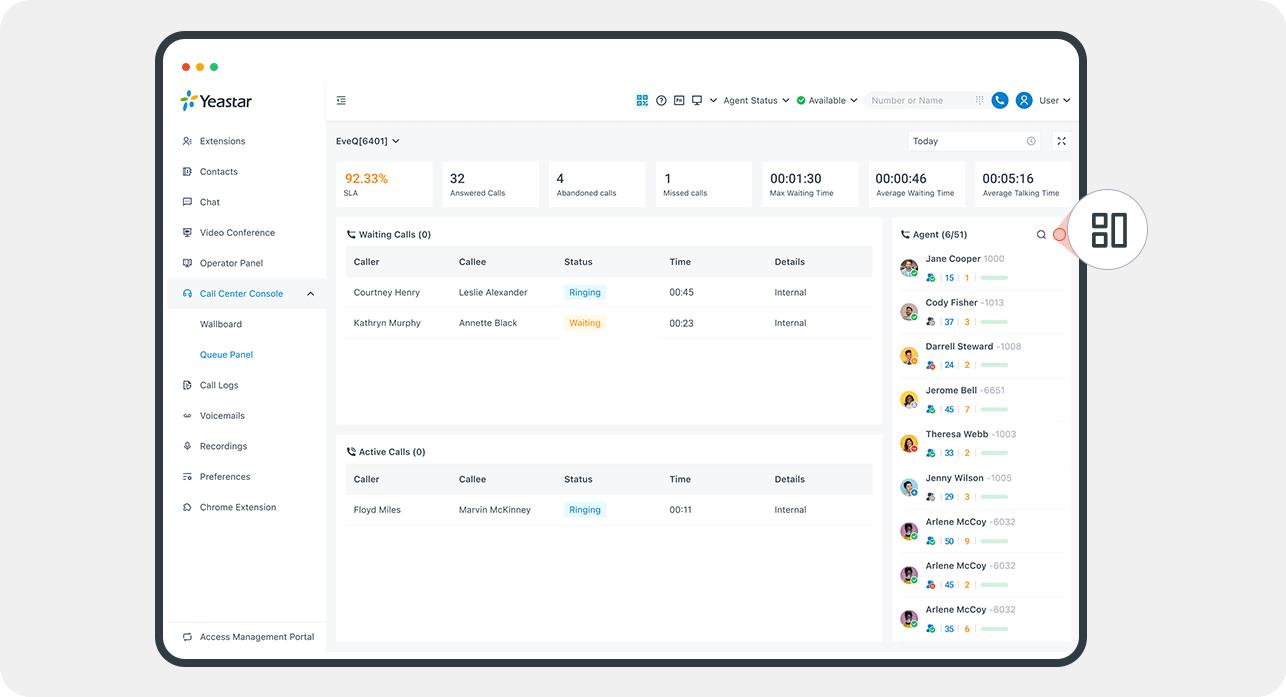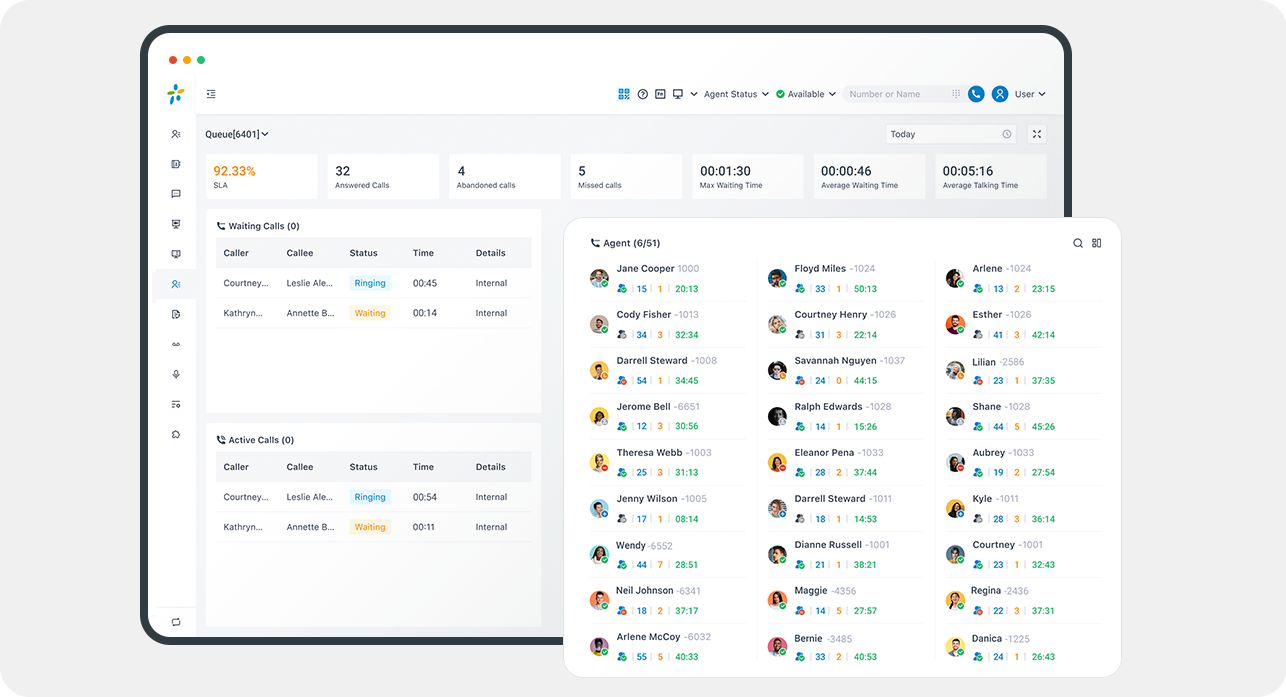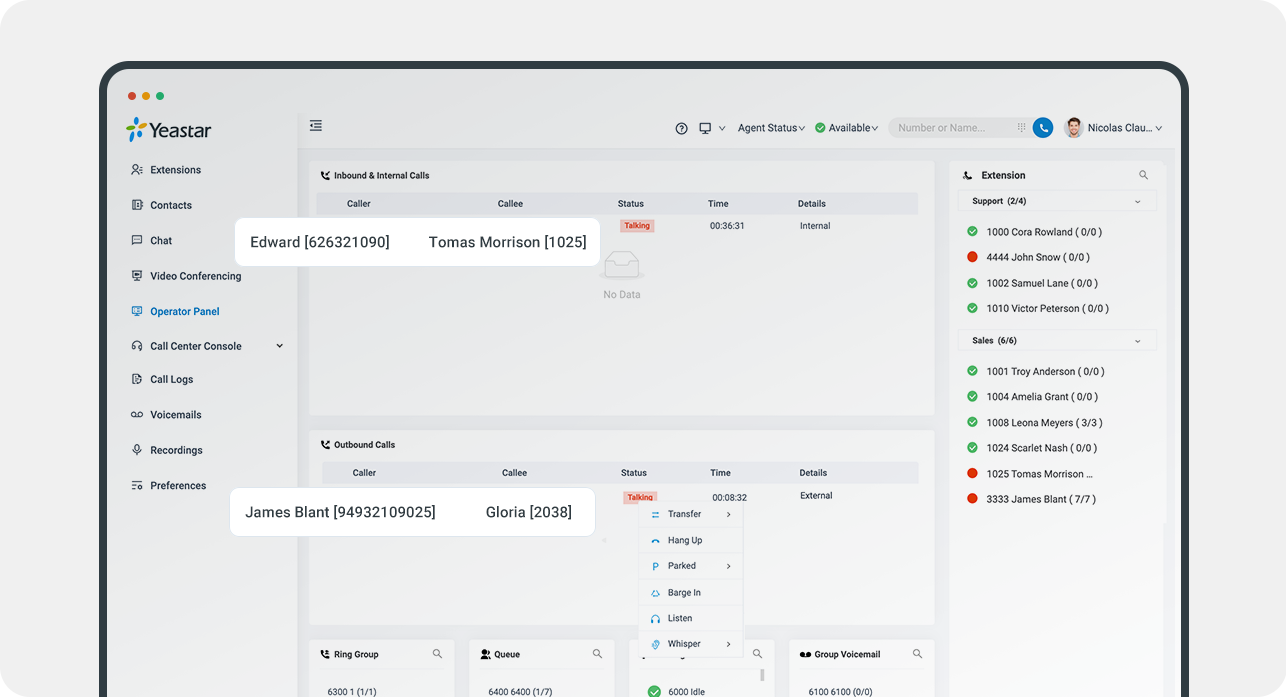P-Series Update (July 2024): Remote Archiving, Destination-specific MoH & Ringback Tone, Queue Log in on Linkus Mobile Client, and More
3.2 min read
We’re pleased to bring you the July update for Yeastar P-Series Phone System, featuring several new features and enhancements tailored to meet your diverse needs. Here’s what’s new!
New Feature Roundup – July ’24
Get up to speed with new updates in less than 3 minutes:
Remote Archiving
Running out of storage space? Great news! You can now use Remote Archiving to sync call recordings and system backups to an external server. Currently, the P-Series system supports connections with Google Cloud Storage, Amazon S3, and FTP/SFTP servers.
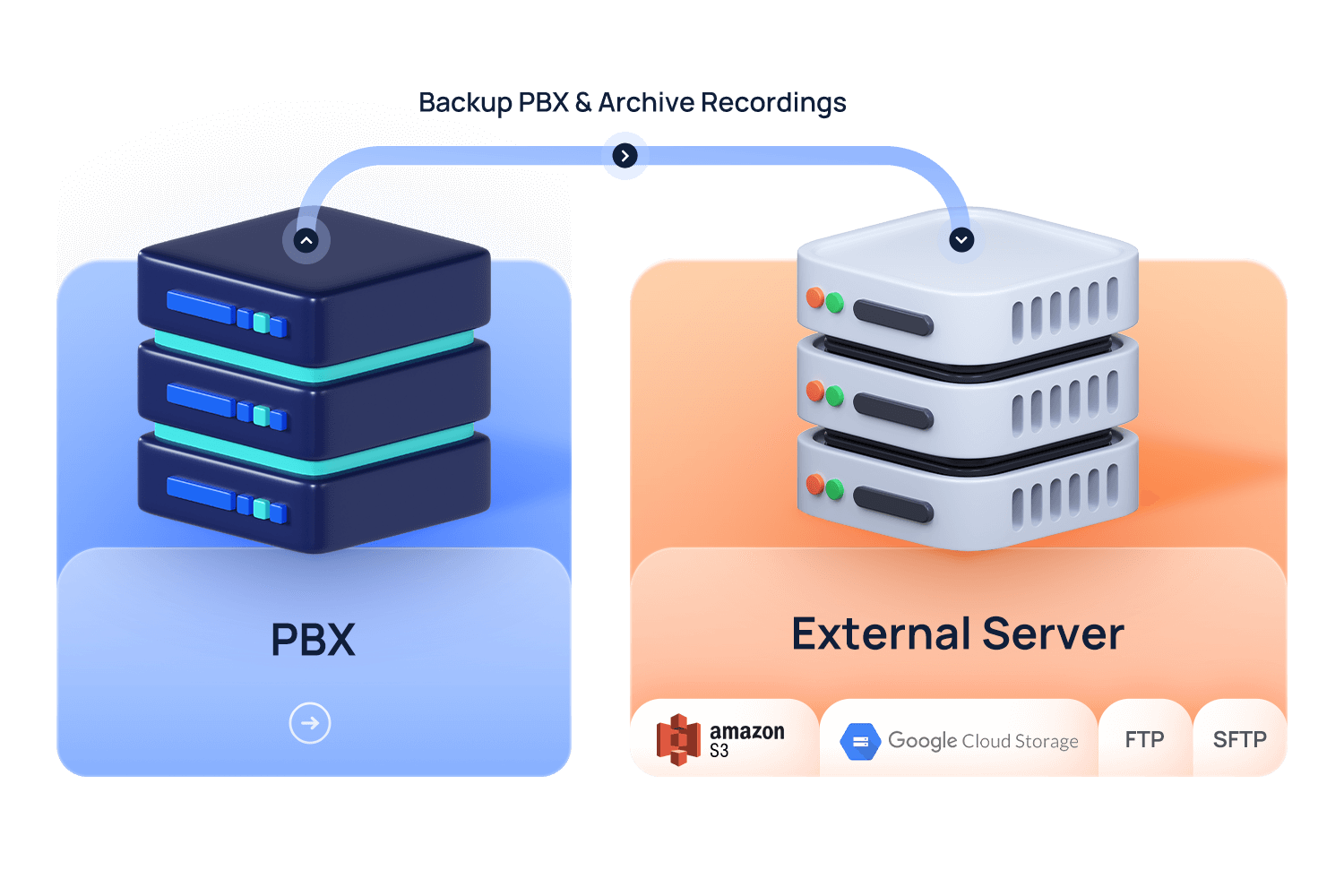 Combined with the “Auto Cleanup” feature in “System > Storage”, you will be able to move old and less frequently assessed data to a remote server, boosting system performance. Besides, remote archives can be accessed from anywhere with an internet connection, providing flexibility for administrators to retrieve and manage data remotely.
Combined with the “Auto Cleanup” feature in “System > Storage”, you will be able to move old and less frequently assessed data to a remote server, boosting system performance. Besides, remote archives can be accessed from anywhere with an internet connection, providing flexibility for administrators to retrieve and manage data remotely.
How Does It Work?
On the Management Portal, navigate to “System > Archive”. Each P-Series PBX can connect to up to 10 external archive servers, and you can choose between one-time or scheduled archiving.
When a task is completed, a new folder (named with the file type, task name, and sync date) is created on the connected archive server for easy identification. Email notifications will be sent to the designated contacts upon task completion or failure.
For detailed configuration instructions, please refer to our user guides: P-Series Cloud Edition | Software Edition | Appliance Edition. Or you can refer to this video guide, which takes FTP as an example to show you how to set it up:
Destination-specific MoH, Greetings, & Ringback Tone
Extensions and ring groups can now customize their Music on Hold (MoH), welcome prompts, and ringback tones to meet their specific needs, ensuring personalized interaction. This new feature adds flexibility and helps employees present a professional image to callers, which is ideal for businesses with multiple brands. For more information, please refer to our release note: HERE.
Updates on Linkus Mobile Client
Queue Log in/out
As more agents are working remotely with the Linkus Mobile Client, we’ve added a button that lets them log in, log out, pause, and unpause from queues with just one click. You can find this new button next to your profile icon or on the profile page.
Call Emergency Numbers via SIM
We have introduced a new option, “Call Emergency via Mobile Number,” in “Settings > Advanced” to enable calling emergency numbers through the GSM dialer.
More Updates and Optimizations
Poly & Wildix Phones Added for Auto-Provisioning
We’ve added Poly and Wildix phones to our auto-provisioning capabilities, making setup and deployment quicker and easier.
- Poly: VVX and Edge E Series (View all models HERE)
- Wildix: WP410R2, WP480R2, WP480R3, WP480R4, WP490R2, and WP490R3
Debian 12 Support for P-Series Software Edition
Apart from Ubuntu, P-Series Software Edition can now be installed on Debian 12, ensuring enhanced performance and security. Download the latest firmware for Debian 12 HERE.
Install P-Series Software Edition from AWS, AWS Lightsail, OVHcloud, and HETZNER
P-Series Software Edition can now be directly deployed from AWS Marketplace, as well as on AWS Lightsail, OVHCloud, and HETZNER via command line tools. For detailed configuration instructions, please refer to our user guide: HERE
New API Interface for Voicemail & System Logs
API interfaces for Voicemail and System Logs are now available, allowing for enhanced integration. For further details, please check our user guide: for Voicemail | for System Logs
CRM Call Popup Trigger Now Configurable
We’ve enhanced the Call Popup feature in CRM integration to be configurable. When you log into the Management Portal, you’ll notice a new Call Popup option, which is enabled by default. You can also customize the events that trigger the call popup.
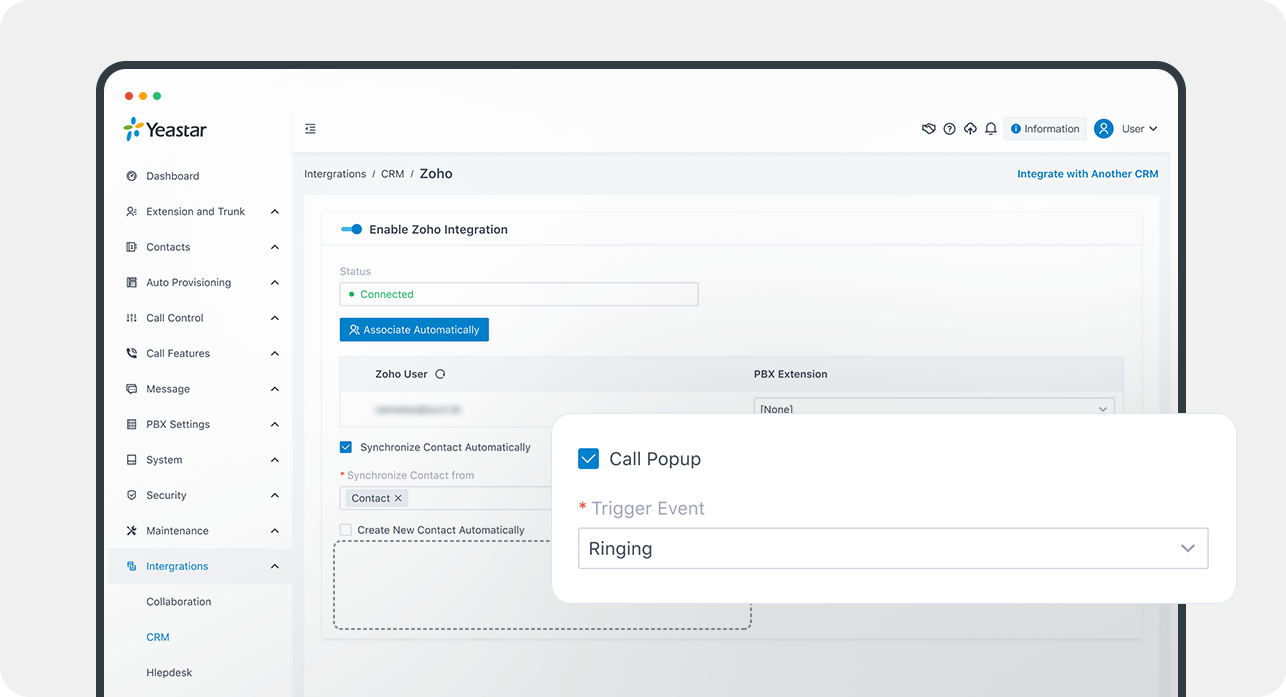
Optimized Agent View for Queue Panel
We’ve enabled a compact view for Queue Panel’s agent module, allowing more agents to be displayed.
If you’re managing a large call center or handling queues with 100 agents or more, this new view will enhance your ability to monitor agent status efficiently. Moreover, you can easily adjust the module’s width by dragging it to suit your needs.
Contact Matching on Operator Panel
We’ve optimized the Operator Panel to match personal/company contacts for callers and callees, helping you improve call handling efficiency.
Search by Last Names in Dial by Name
Dial by Name now allows searches by last names, making it easier to find and connect with the right contacts.
We believe these updates will enhance your communication experience, making it more flexible and efficient. Don’t miss out—update your firmware today and enjoy the new features and improvements.
For more details, visit the full update announcement here: Cloud Edition | Appliance Edition | Software Edition
New to Yeastar? There’s no better time to explore our advanced communication solutions. Get started with a 30-day free trial and see firsthand how our latest updates can enhance your efficiency.
Stay informed on the latest P-Series updates:
- April 2024: Skill-based Routing, Advanced IVR, and More
- January 2024: Message Queue, Priority Queue, and More